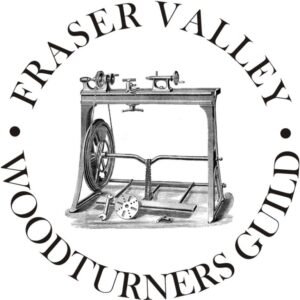
January 13th, 2021 – Virtual Guild Meeting on Zoom – as usual on the second Thursday of the month. Regular Guild meetings at Robert Bateman will remain suspended for the time being. A return to In person meetings are being planned
6:30 Get on line and Sign On to Zoom meeting. (An email with the Link and password will be sent to all Guild members a day in advance. Step by Step instructions are below and will also appear in the email).
6:50 Welcome all members, Meeting News and announcements by President Tom Wilson including digital “Door” prize. And remember to renew your FVWG membership. This year is packed with both Interactive Remote Demos and In-person demos for Guild members. ($40.- for the year! Details on how to renew: you can contact Michael Hamilton Clark for more info.)
7:00 Featured IRD on Zoom: Ed Pretty will share his demonstration Beyond ABCs Plus
 Ed writes: “The focus of this demo is on improving tool control in bowl turning, however is relevant to most between-center techniques. In anything, I believe that to know the “how” you must understand the “why”. It is an in-depth explanation of those things that are not covered when someone talks about Anchor, Bevel, Cut. I presented this demo at the AAW 2018 symposium in Portland, Oregon and to Woodturning Guilds as an IRD”
Ed writes: “The focus of this demo is on improving tool control in bowl turning, however is relevant to most between-center techniques. In anything, I believe that to know the “how” you must understand the “why”. It is an in-depth explanation of those things that are not covered when someone talks about Anchor, Bevel, Cut. I presented this demo at the AAW 2018 symposium in Portland, Oregon and to Woodturning Guilds as an IRD”
A handout will be emailed to all FVWG members in advance of this months Guild meeting.
“I’ve taken one of my handouts for my students. There’s plenty of background info.
The members can cruise through this with a quick once over to get the lay of the land then back through again to see where they want to pay particular attention. I left lots of room for notes during the IRD.”
“I suggest we each have a good read of the sections prior to the meeting night and prepare questions ahead of time. I’m hoping there will be plenty.”
“I will go through each section, during the demo and I would be happy to answer any more questions at that time. This will keep the demo as short as possible but also allow as much time for questions as possible.”
This Zoom demonstration is for current FVWG members, needs no pre registration and is free for all members.
However, as with our past in person demos, there are limited number of virtual spots for other BC guild members. Email our Treasurer Michael Hamilton-Clark for directions on signup/registration. This IRD has a no fee to non FVWG members as well.
8:45 approx. Show and Tell of Guild members recent turnings. The Instant Gallery. The President’s Challenge is a Natural Edge turning
[Ed.] Note: This Demonstration and meeting will run until 9 or 9:30 pm. Bring your own snacks and bevies!
————————————–
To connect to the meeting:
All Guild members will receive an email inviting you to the Guild Zoom Virtual meeting on Thursday at 7 Pm. In it will be a link.
Begin signing on a little early. The Meeting will be open starting at 6:30 Pm. Announcements will be at 6:50. The demonstration will begin at 7 Pm
Click an email link that will look like this:
eg. https://zoom.us/j/303449717
For security, the actual Guild Zoom Meeting links will only come via email a couple of days before.
If you have never used Zoom, once you click the link, a browser window will open, and Zoom will initiate a download of the software that you need.
You do need to download the software in advance.
You do not need to sign up for an account with Zoom, and you definitely do not need to enter a “free trial” of a paid account. It is FREE to join the meeting through Zoom.
Guild meetings are for current FVWG members and invitees. Email our Treasurer Michael Hamilton-Clark for directions on signup/registration and payment of annual dues or if you are a non-FVWG member and wish to attend an IRD.
If you already use Zoom so much the better. The Zoom meeting will open.
The process is really very easy to do. However, if this is your first one, write to Derek if you wish to do a Test Zoom in advance.
Setting yourself up in the meeting:
When you first join, you may be prompted to join with audio and video. You can use your device/phone as audio. That should be one of the options.
You can connect your audio and video so that you can hear the demo, and so that others can see and hear you. Go to the bottom row of the Zoom window, and you will see a row of icons. The far left is a microphone icon. This is where you mute or un-mute your own microphone. Next icon to the right of that is a video camera icon. This is where you turn on or off your video, enabling other people to see a thumbnail of you on live video. Click those icons to turn on or off your audio or video.
On some devices the icons appear at the top of your screen instead.
If your video and audio don’t connect automatically, click on the triangle to the right of the microphone icon, open the dropdown menu, and choose “Audio Settings”. Here you can choose which speaker and microphone you are using, and can check them to see if they are working.
On the left side of the settings window is a sidebar. Choose “Video” to select which camera your computer will use to connect to the meeting.
It is a good idea to keep your microphone muted unless you are asking a question, to keep the background noise down. The Host may mute everyone if there is a lot of noise. You can still un-mute yourself to ask a question.
Using the Chat feature:
There is an icon labeled Chat at the bottom of the Zoom window. Click that and a sidebar opens on the right with a Chat Window. You can choose from the dropdown at the bottom above the message window and message either everyone or an individual.
Asking questions during the meeting:
You can ask questions during the demo, it’s not necessary to hold your questions until the end. In fact, questions are encouraged! To ask a question, un-mute your microphone and speak.
If you don’t get the Demonstrators attention that way, use the Chat feature to get the Moderator’s attention, and he/she will let me know.
Leaving the meeting:
You can leave any time. And you can come back by clicking the link again and joining the meeting. To leave the meeting, click “Leave Meeting” at the lower right of the Zoom window.
